MindWare 0.1.6 Is Now Available
I’m happy to announce the release of MindWare 0.1.6, the first version to feature a new mobile-friendly UI.
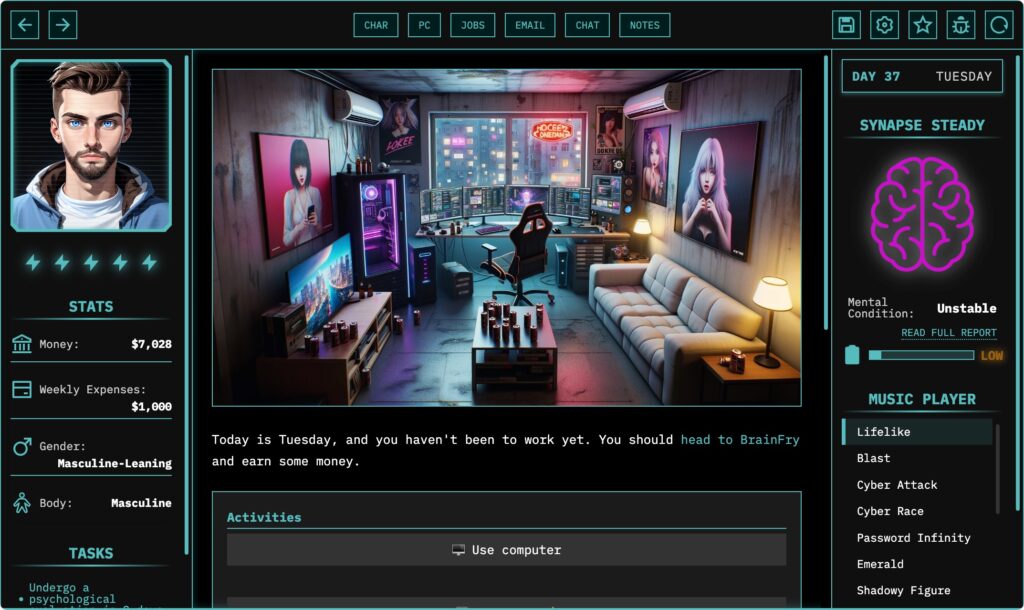
Play online: https://playmindware.com/
I’ve tested the new UI on iOS Safari, and it makes the game fairly nicely playable in my opinion. Of course, the larger your device is, the better the experience.
Because I wasn’t developing the game with mobile devices in mind until very recently, I had to disable some parts on mobile (some minigames and the games section in the player’s home).
I will eventually replace/update all minigames to be mobile-friendly (I’ve already developed a replacement minigame for the one that lets you resit AVA, but I still need to use it throughout the game), but it will be a gradual process as I want to dedicate as much of my time to writing the story as I can now that the UI is updated.
Speaking of the game’s story, I’ve made progress on the transformation quest, and it’s now technically possible to physically become more feminine. I’m aware that the transformation quest needs more love in terms of pacing and polish (the hospital currently doesn’t charge the player money, for example), and I plan to address these issues in future updates.
The only core gameplay change that I would like to implement sooner rather than later has to do with chat messages and some emails — but mostly chat messages.
Right now, the chat messages are written as if the chat happened right at the moment of the player receiving a notification message. As a result, the longer the player takes before they open the chat, the less sense the chat can make. I know that most of you open available chats as soon as they become available in the game, so I will save you a few clicks and open them automatically as soon as they become available. The chat app can then serve as an archive of past chats.
Changelog (beta versions + public release):
Version 0.1.6 (Public)
- Coding assistants should now be more balanced (but this part of the game still needs a lot of work).
- New avatar set (custom avatars can now be placed in the “setX” folder).
- More content with the psychiatrist.
Version 0.1.6 (Supporters-Only Beta 3)
- Many minor UI design improvements.
- Top menu buttons now double as notification indicators.
- Added ByteBunker OmniPedia entry.
- Minigames are automatically skipped on mobile.
- Added notification sound effect.
- Post-infection white overlay now doesn’t flicker.
- Significantly more robust system for stat changes.
- Fixed dish washing minigame.
- Slightly improved the waveform minigame.
- Fixed bug that stopped rent payments from working.
- Added first sex scene with cook.
- Added second sex scene with cook.
Version 0.1.6 (Supporters-Only Beta 2)
- New mobile-friendly UI.
- New UI sound system.
- New music playback system.
- New start screen.
- Updated Listen to Music section in player’s apartment.
- Many minor UI redesign-related changes.
Version 0.1.6 (Supporters-Only Beta 1)
- Removed difficulty settings.
- Removed Quick Start button.
- Reimplemented minigame skip button.
- Moved option to enable minigame skip buttons to Settings menu.
- Removed morality mechanic.
- Removed some sexuality stats.
- Fixed bug causing scroll to top button to be created endlessly.
- Made first bruteforce minigame easier.
- Added 10 showercam feeds.
- Added version number below game subtitle.
- Added first Rent Compliance Specialist visit.
- Implemented Hive Properties debt leading to installation of SUCKER machine.
- Fixed bug allowing skipping of BrainFry introduction.
- Increased earnings from coding minigame.
- Added visible BrainFry work counter to BrainFry passage.
- Replaced Synapse Steady VX installation clock with video to fix rare bug.
- Added unpaid rent notification to home passage.
- Fixed bug causing psychiatrist to say “hello again” on first visit.
- Fixed Extra Options menu to preserve player name-related variables.
- Updated Settings menu to correctly set player name variables.
—
Thank you for your support!

Recent Comments